Room Booking System: Smart Office Reservation Made Simple
Effortlessly manage meeting spaces with Kelio’s digital room-booking system. Whether you're reserving a single room or coordinating a multi-room booking system across your premises, Kelio streamlines the entire process with smart technology and real-time calendar integration. Eliminate double bookings, maximise space utilisation and boost workplace productivity with a scalable and secure conference-room booking system.
- Synchronised with Microsoft Outlook® and Google Calendar
- Live room availability at a glance
- Secure access and booking traceability
Simplify Your Meeting Room Scheduling
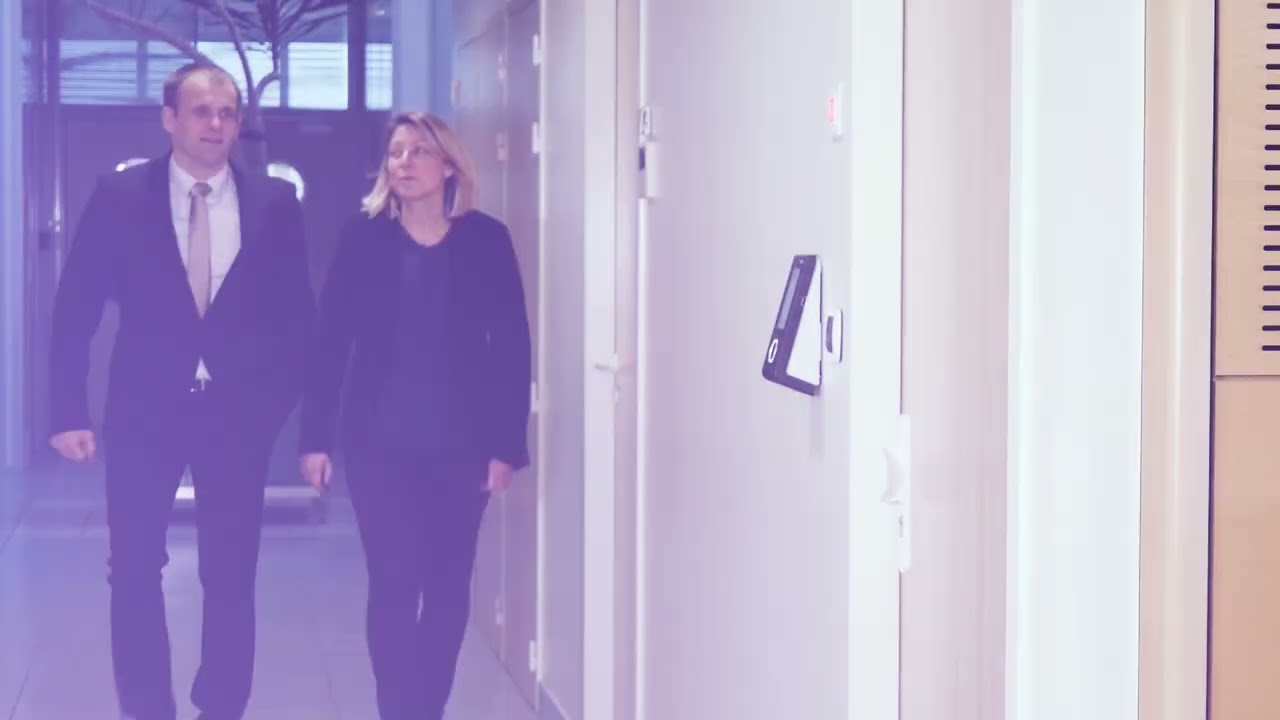
Avoid the frustration of room conflicts and overlapping meetings. Kelio’s meeting room booking software lets you centralise all reservations into a single interface, accessible from your PC, smartphone or tablet.
- Avoid double bookings and resource conflicts
- Synchronise bookings with your existing Outlook® calendar
- Get instant visibility on room availability
Thanks to real-time calendar integration, you can book a space in seconds while instantly viewing room status across the building. Filters by room size, equipment or location allow users to quickly identify the most suitable meeting room based on their needs. Whether you’re scheduling a one-off meeting or a recurring event, the system adapts effortlessly to your requirements.

Enhance Efficiency with Smart Terminals
Take control of your meeting spaces with Kelio’s interactive room booking terminals, installed directly at each meeting room entrance. These smart devices simplify in-the-moment scheduling and improve meeting punctuality.
- Book meetings directly from the room
- Check live availability and booking details
- Update or release bookings in real time

Ensure Security and Control of Your Meeting Spaces
With Kelio’s secure digital room booking system, your meeting spaces are always protected, without compromising user convenience.
- Limit room access to registered attendees
- Protect equipment with secure access control
- Trace all bookings and attendees

Optimise Resource Management
Easily manage multiple rooms and avoid underused spaces with Kelio’s multi-room booking system.
- Coordinate schedules across multiple rooms
- Maximise room occupancy rates
- Automate notifications to participants
Kelio provides a clear overview of all bookings across your organisation. Rooms are allocated based on size, availability and equipment, while participants receive automatic reminders. You reduce scheduling gaps and ensure every space is used efficiently.

Why Choose Kelio Room Booking System?
From small offices to multi-site organisations, Kelio system adapts to your environment. Its intuitive design ensures rapid adoption, while its modular setup grows with your needs. No disruption, no complexity.
- Real-time integration with Outlook® and access control
- Easy-to-use interface for all users
- Flexible, scalable solution for any workplace
Ready to simplify room reservations and improve workplace coordination?
Kelio’s room-booking systems bring clarity, control and flexibility to every meeting space — from a single room to multi-site operations.



